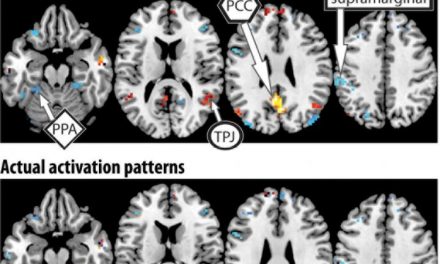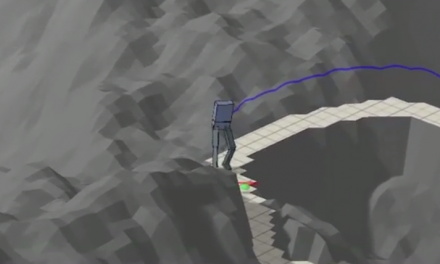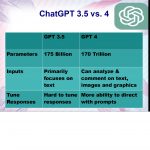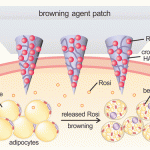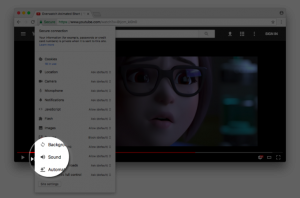
Google Chrome Canary
Videos that automatically play loudly when you visit many websites and especially those that are just advertisements are a real annoyance when browsing on the internet. But Google’s Chrome browser has added a new feature setting to their beta product called Canary that allows users to permanently mute websites on a per domain basis.
Google’s Chrome evangelist François Beaufort announced the addition, noting that the Chrome team is still “experimenting with the setting to mute/unmute a website directly from the Page Info bubble.” “This will give you more control about which website is allowed to throw sound at you automatically,” he said in a Google+ post.
The way it currently is working in the Chrome Canary beta, is the mute feature is off by default, and a user must enable it via the “–enable-features=SoundContentSetting” toggle switch. Once that switch is set to on, you can mute a website by clicking the View Site Information symbol which for now is a padlock icon, on the left-hand edge of the omnibar and selecting Sound. Once you mute a particular website, it won’t automatically play videos with sound again until you unmute it.
Currently, you can mute tabs in Chrome tabs by right clicking on them, but the process is canceled out once you close the tab or Chrome itself. Once this new mute feature makes its way from the Canary beta to an official build of Chrome, which could happen in days or weeks, you’ll be able to update Chrome to the new build and put websites on permanent lockdown as you choose.