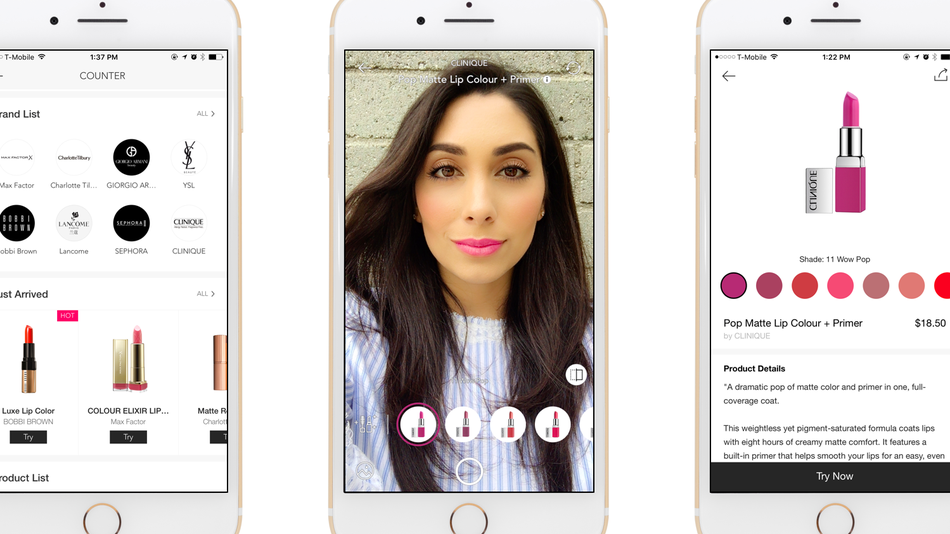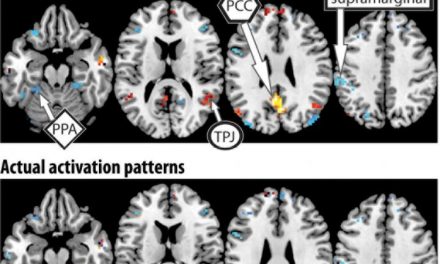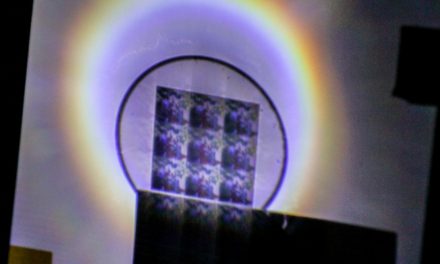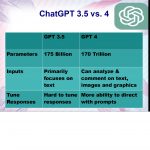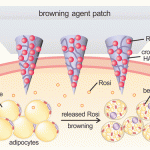MakeUp Plus app (available for iOS and Android) has launched “Counter.” The Counter app allows shoppers to select any color they want, point the camera at themselves (selfie style) and find the perfect shade of lipstick and then buy it online. With the full ”MakeUp Plus” Makeup Editor, Effects, & Filters app, users can give themselves a full makeover, from lipstick and foundation to eye and hair color instantly. The app also makes it easy to share cover magazine selfies, allowing you to smooth over blemishes flawlessly and even change the contours of your face.
MakeUp Plus app (available for iOS and Android) has launched “Counter.” The Counter app allows shoppers to select any color they want, point the camera at themselves (selfie style) and find the perfect shade of lipstick and then buy it online. With the full ”MakeUp Plus” Makeup Editor, Effects, & Filters app, users can give themselves a full makeover, from lipstick and foundation to eye and hair color instantly. The app also makes it easy to share cover magazine selfies, allowing you to smooth over blemishes flawlessly and even change the contours of your face.
There is also an app that allows you to run the MakeUp Plus app on your PC:
How to play MakeupPlus – Makeup Camera on PC
- Download and Install KOPLAYER Android Emulator. Click here to download: Download(FREE)
- Run KOPLAYER Android Emulator and login Google Play Store
- Open Google Play Store and search MakeupPlus – Makeup Camera Download
- Install MakeupPlus – Makeup Camera and start it
- Well done! Now you can play MakeupPlus – Makeup Camera on PC, just like MakeupPlus – Makeup Camera for PC version.
Here is a look at how the phone app works andd many of the things you can do with it: